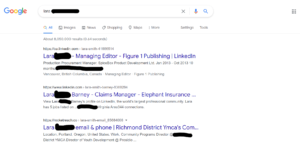In class this week we learned about the Multimedia Learning Hypothesis. I found this interesting since I know about all the different types of learners (Visual, Kinesthetic, and Auditory). When presentations have both words and pictures together, it targets two different learners. This not only helps them individually, but since they work together they will get more examples of how things work. Dual coding was also mentioned in class, which means that two ways are used and coded successfully together. We also learned about different ways to edit photos, in particular, we looked at the viral Bernie Sanders meme. As you can see above, the photo I used to make my meme was a picture of my dog sitting on the couch. Although in class we went over how to use PowerPoint to edit photos; when I was in high school I took a photography class where my friend showed me different apps to use on an iPhone.
The app I use is called Picsart. There is a premium and a free version, but the free version works quite well. This is the app I used to edit my picture from week two (the cat and the croissant) and my Bernie Sanders Meme. I have also included a few examples from when I was in high school below.

For my high school project on legislation.

I burnt my sandwich and added it to the meme.
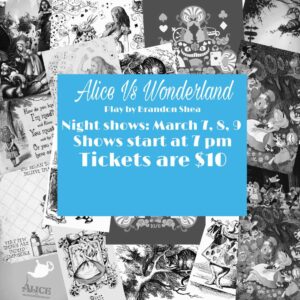
Poster from my high school theatre group.
Although I did find it interesting that the SmartArt section in PowerPoint can make different charts. Whenever I am making a slideshow, I always try to do it manually and ensure everything is even; however, now that I know this it will be much simpler. After I learned how to make my own, I quickly went to show my friend, since she had a business presentation and needed to make a chart. I look forward to using this function in the future.
Finally, in class, we learned about the difference between Pixels and Vectors. I never knew there was a difference between the two formats and always assumed pictures came in the jpeg format. However, now that I know about Vectors, I see how they are useful. Vectors can expand endlessly, which is good if you need to blow up a picture (which I often do).